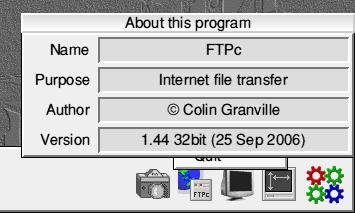
This is the main About screen.
It shows the applications Title, It's purpose, The Author's name and Version No.
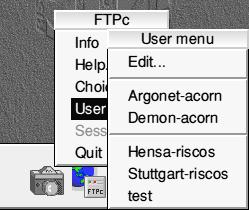
The User menu has some Pre-set Ftp connect details.
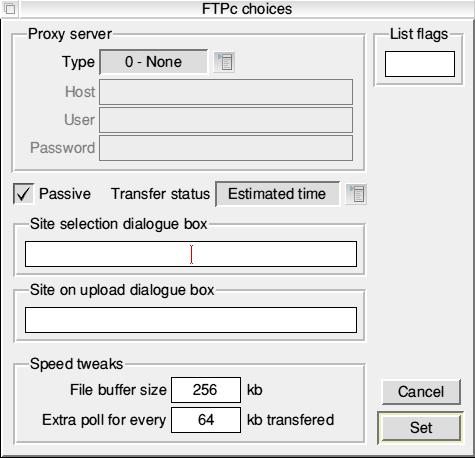
Choices - Various options that I have never required to be altered.
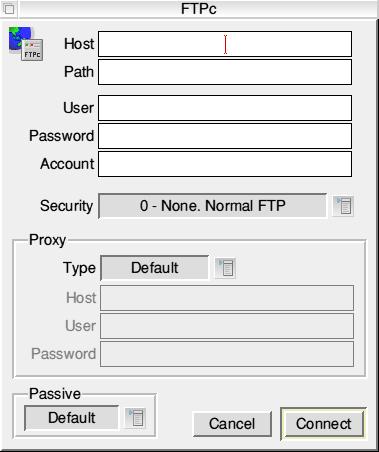
The Main screen allows you to Log into your webspace by entering the relevant details.
Host: ie home.freeuk.net or ftp.demon.co.uk etc
Path: Is the directory on the server where your web content is stored.
User and Password: Self explanatory
Account: Best left blank
Security: Enables secure connections to be used.
Proxy: Details the type of Proxy Server. None is the default
Passive: ON = Use PASV, OFF = Use PORT command, Default = use settings in Choices
Then Press CONNECT to connect to your chosen server or CANCEL to abort.
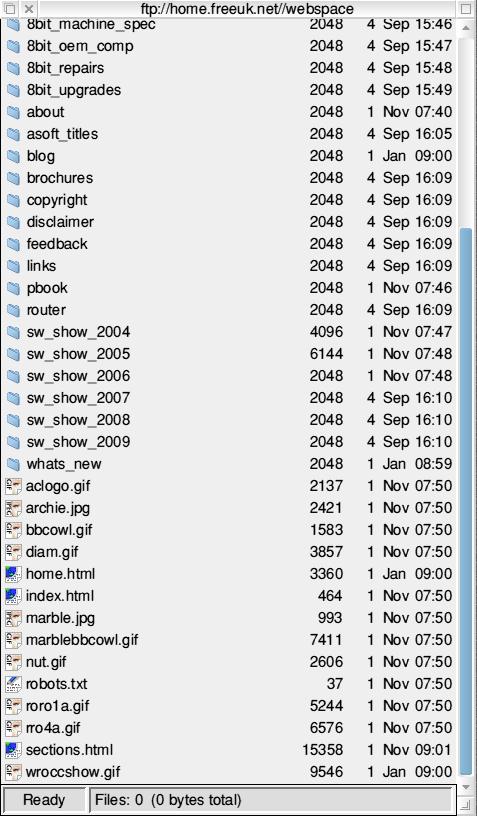
Once connected a window containing the target Site's content's will appear.
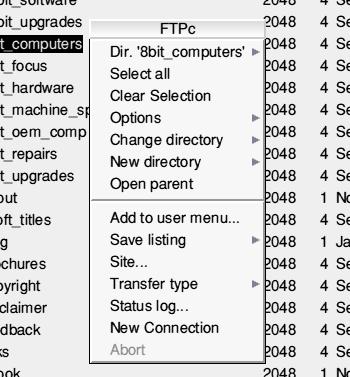
This is the Main Menu accessed from the Middle mouse button.
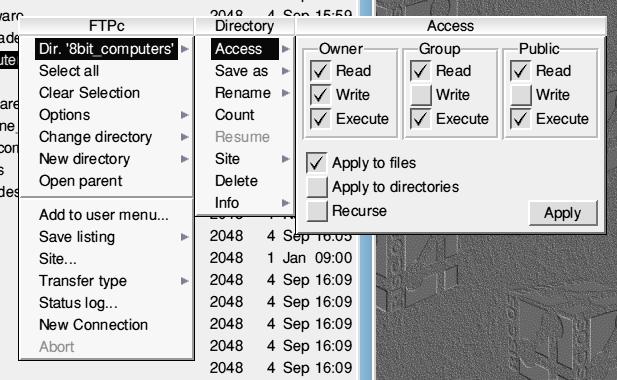
The Access option sets user access paramenters.
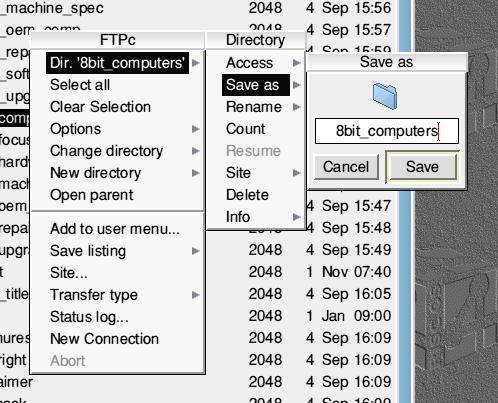
Save an Item or directory as, to a particular destination on your computer.
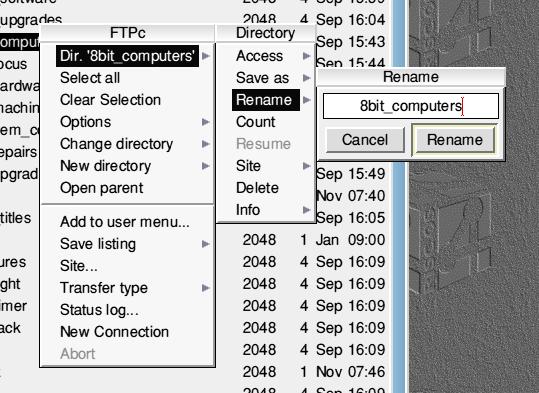
Rename a file or directory.
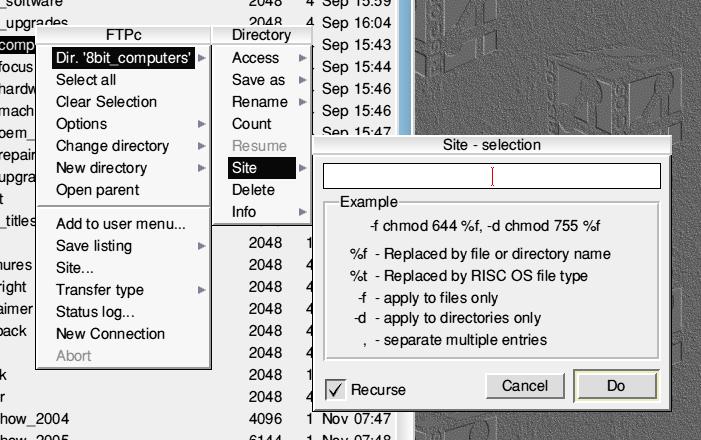
Site Specific Commands - To involved for this brief application feature.
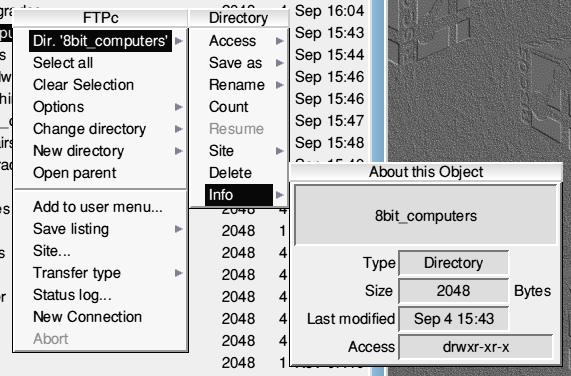
Information on a particular Item highlighted.
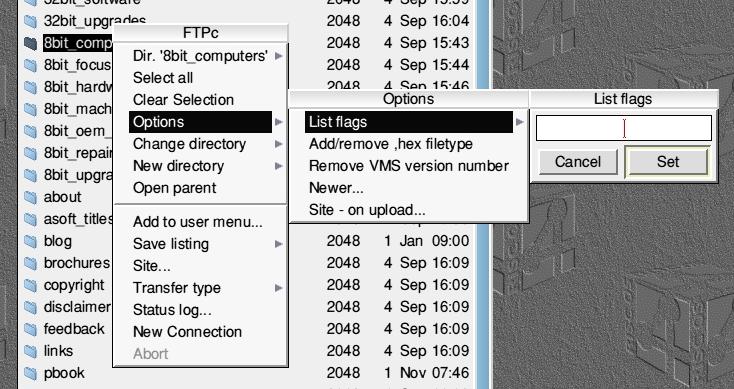
Options - Again, never had need to delv into this menu.
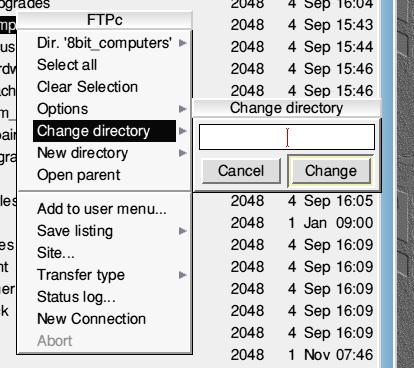
Change Directory Name
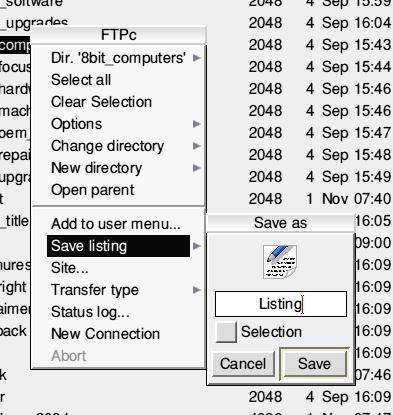
SaveList - to save a copy of the displayed Directory.
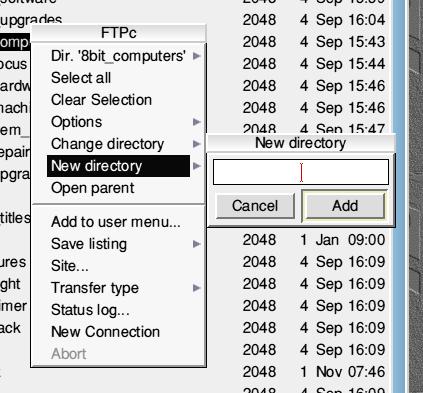
New Directory Creation.
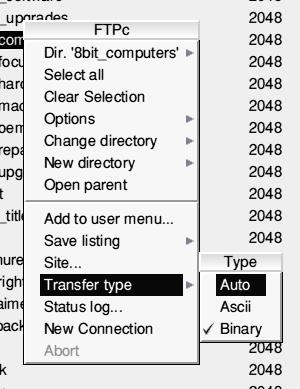
Transfere Type.