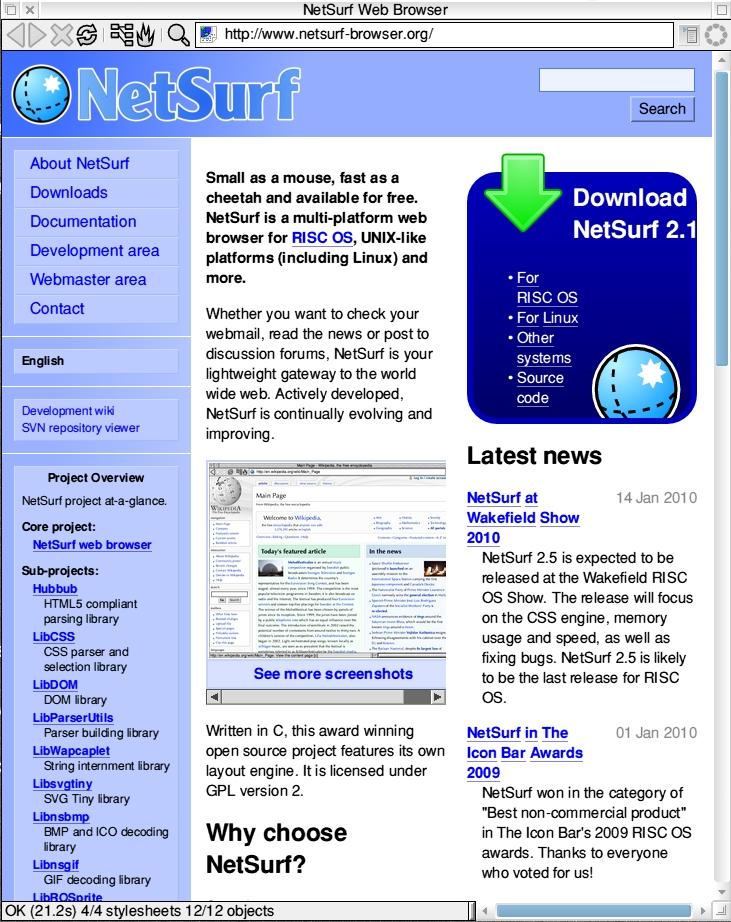
A shot of the browser in action, window width reduced just for page layout.
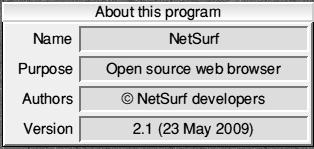
This is the main About screen.
It shows the applications Title, It's purpose, The Author's name and Version No.
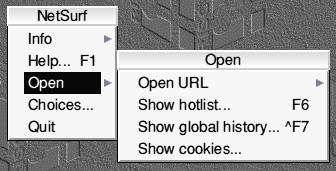
The Open option lets you type a URL for the browser to go to before the browser actually
opens in a window and takes you to your homepage.
Other options are to display the Hotlist (Favourites), Browsing History and Cookies.
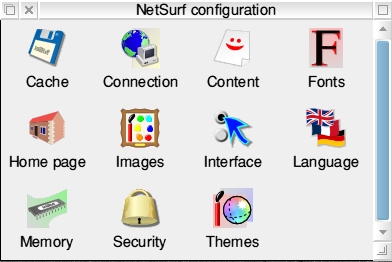
The Choices option brings this window up for configuration of the browser.
A very nice set of icon's.
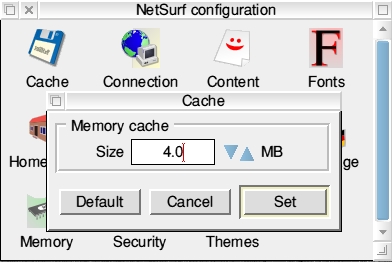
This sets the amount of memory you are going to allow for caching data.
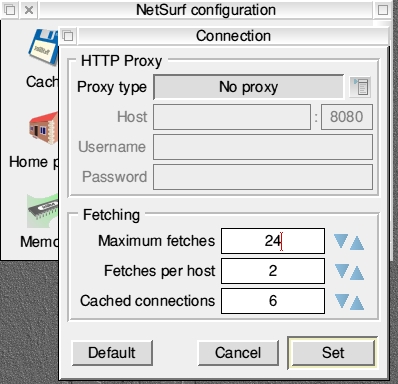
Here you can set up any special connection settings ie Proxy's etc
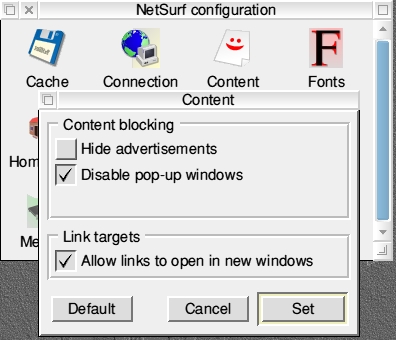
This is really a ad blocker/ popup blocker. Nice and Usefull.
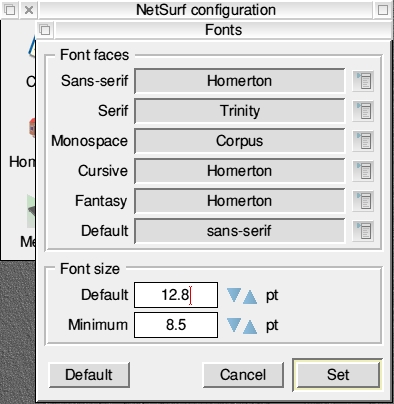
Fonts and Font sizes for the Browser.
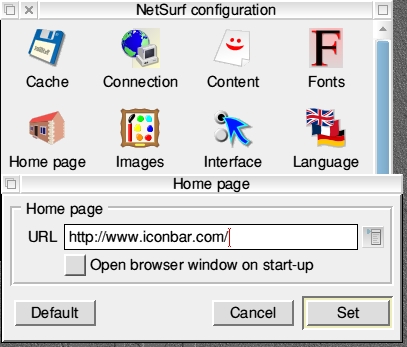
Set your homepage here and option wether to open the browser window up on
startup or just have the application sit on the IconBar until required.
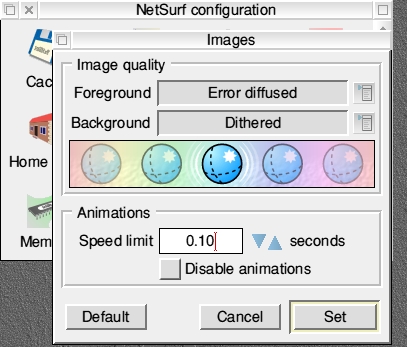
Image quality settings and animations speed.
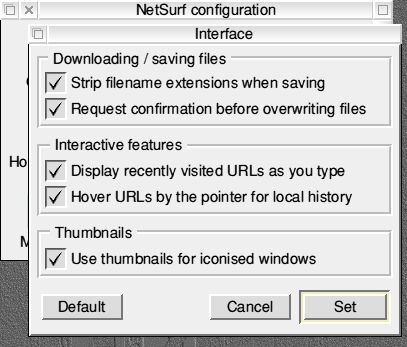
Usually called Preferences in other browsers, just basic personal preferences.
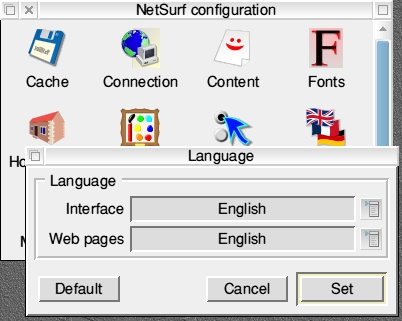
Set the language options for the browser interface and web page display.
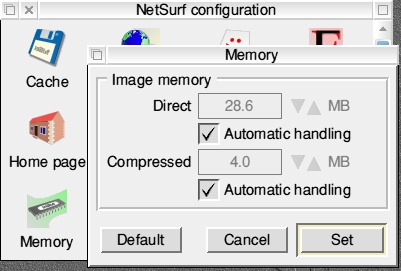
Memory allocation set according to home much memory you have available.
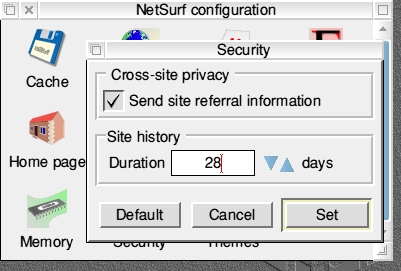
Very basic security settings.
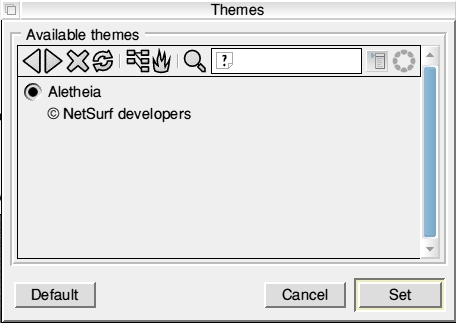
As it says, Themes. Only the default theme is installed here.

The toolbar has the basic Forward, Back, Stop, Re-load, History, Hotlist and Search.
Followed by the Address box, recent URL's and activity wheel.
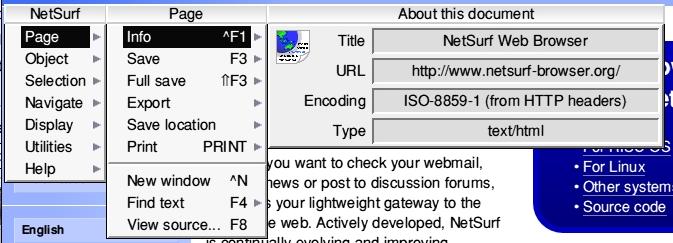
The Page/Info option displays info for the current displayed page.
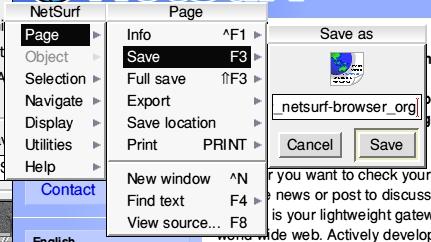
This lets you Save the currently displayed page.
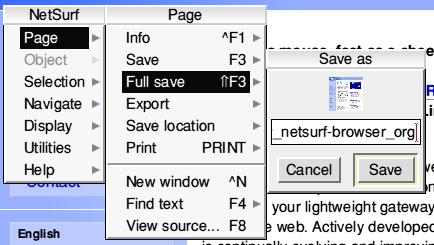
This is like the above but saves everything from the current page.
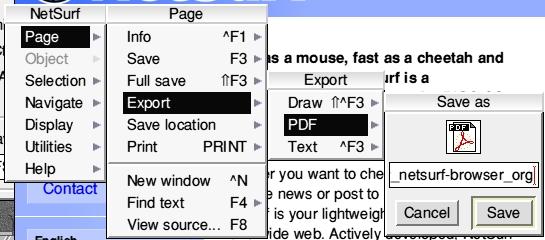
A handy utility to Export the current page as a DrawFile, PDF document or a Text file.
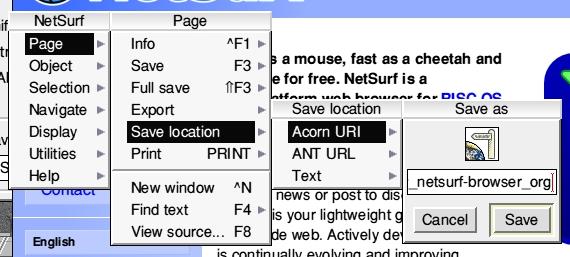
AWAITING DESCRIPTION
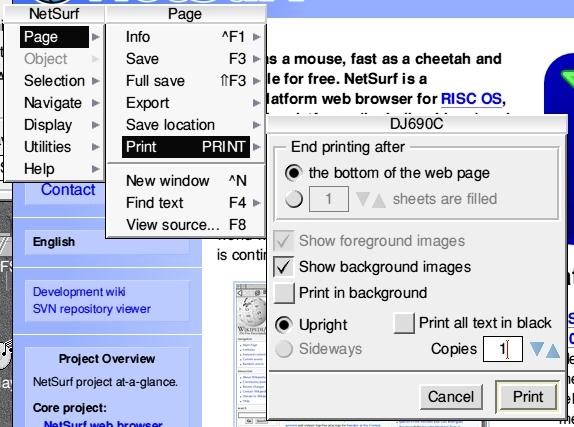
Options for Printing a currently displayed web page.
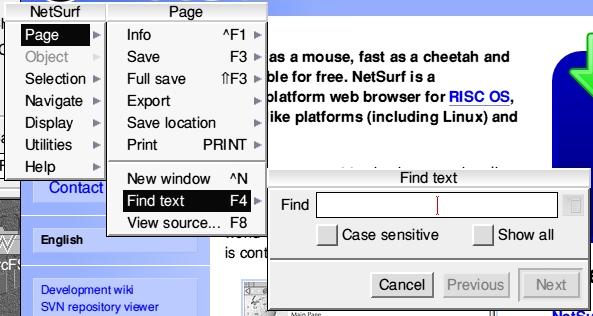
These three options allow you to open a new browser window, Find a word or string of
text on a webpage and View a web pages source code.
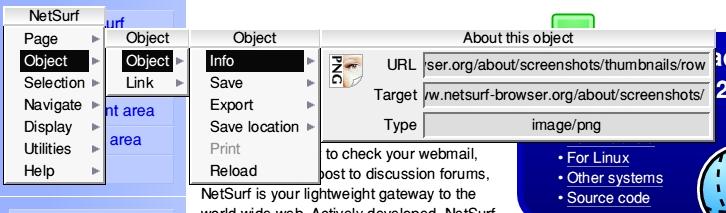
This option lets you examine the details of say an image on the webpage.
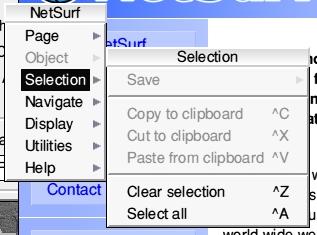
Exactly as it says, a selection menu.
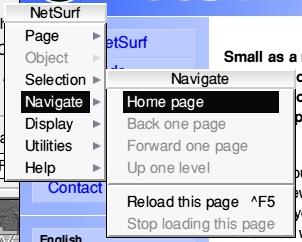
Gives similar functionality to the buttons at the top of the browser.
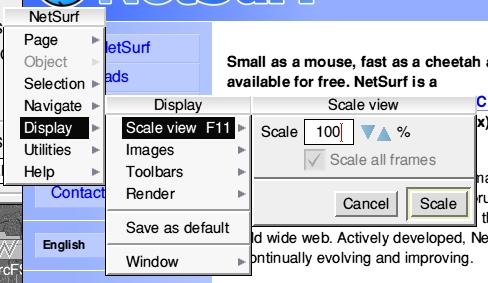
For scaling the view to your personal preference.
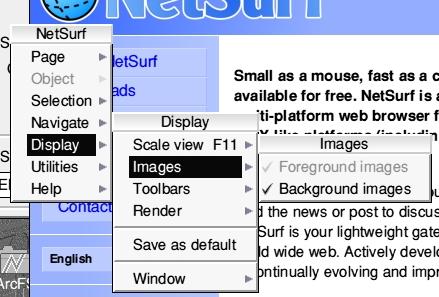
A toggle to swith between displaying or hiding images on a page.
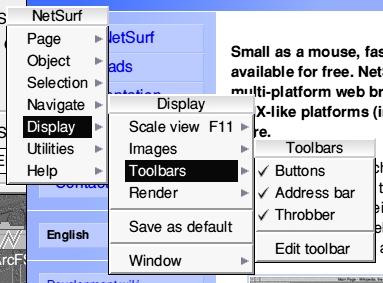
Options to select what is visible on the Toolbar.
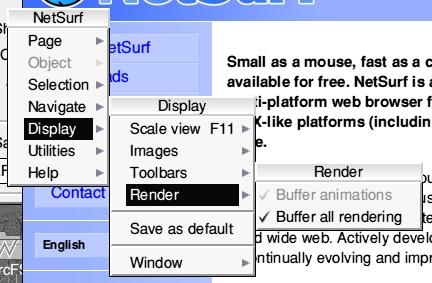
Options for buffering animations or any other rendering.
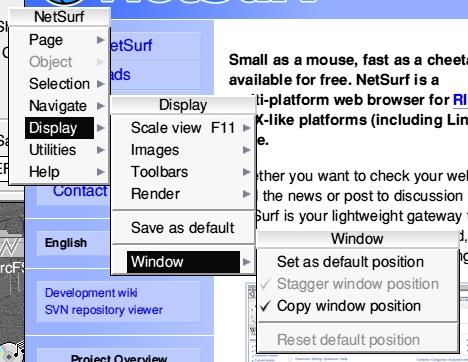
Configuring Window positions.
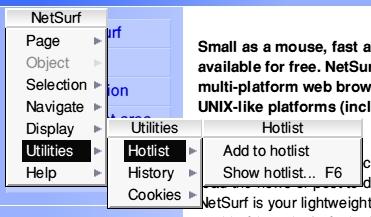
Add to Hotlist(Favourites) and Show Hotlist.

Display current Browsing History.
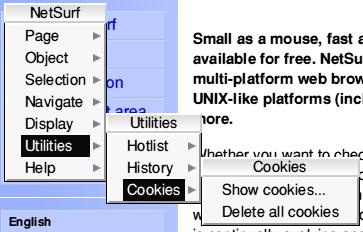
Show any current Cookies and option to Delete all Cookies.
I demand that Cookies now be known as biscuit's 8-p
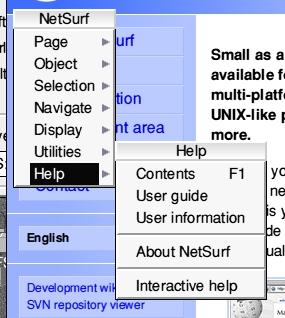
This option gives you access to the Help System for the Browser