
My Cub 3000 with the picture slewed over to the left.
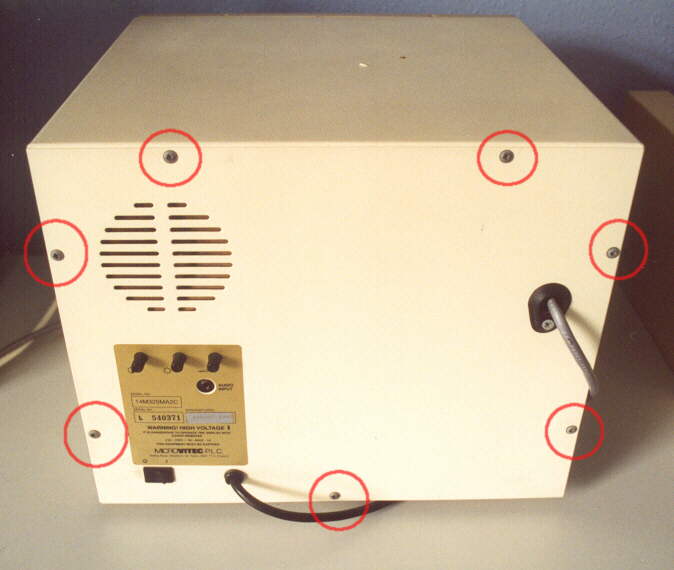
Disconnect from the mains and unscrew and remove the 7 screws on the rear panel.
The rear can now be laid down flat to expose the mainboard.
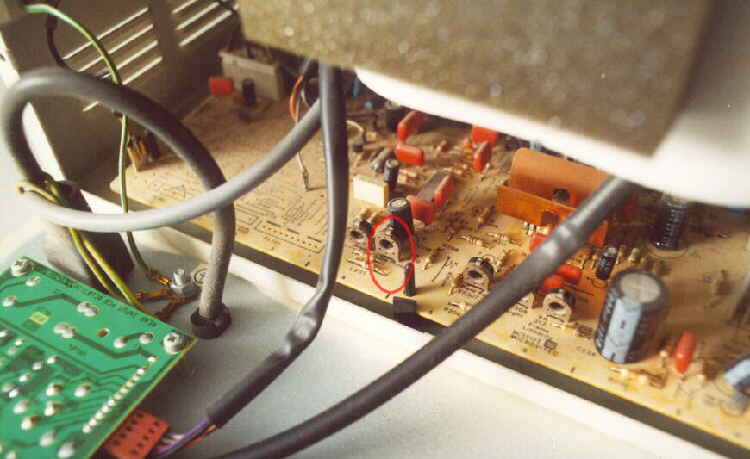
To adjust the left-right alignment power up the monitor and computer, and with an insulated screwdriver
gently adjust the trim labeled "L Phase" either way until the picture is centered.
DO NOT allow your screwdriver to touch ANYTHING else whilst doing this.

The picture adjusted, case re-assembled.