PS 2 Mouse and Keyboard
Fuse Repair
This repair applies to just about all RISC based machines. A3000 - RISC PC.
All of these have a "fuse" which protects the Keyboard and Mouse port.
The fuse in question is very small (5mm long) and rated at 2 Amps.
You will know if your machine has this fuse "blown" as the machine will not boot.
And no lights will be illuminated on the keyboard.
This "temporary" repair will get your machine up and running again.

The fuse is the small "white" component in this image. It has a rating of 2 Amps written on it.
The machine we are repairing in this exercise is an Acorn A7000+
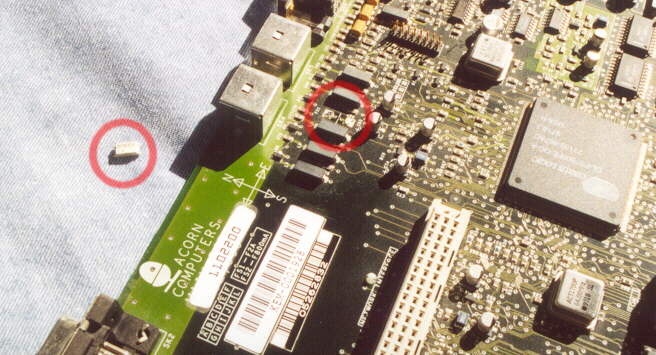
Grip the fuse with a pair of tweesers and with a soldering iron touch each end in turn until the
fuse becomes free. Be careful not to damage any other components during this process.
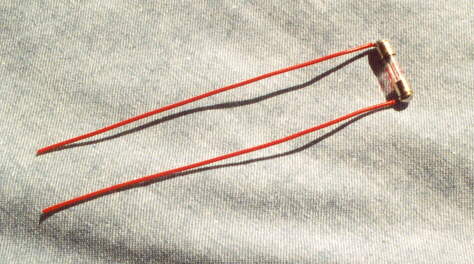
I didn't have another fuse of the same physcal size, so I got a standard "glass" fuse of the same rating,
these are smaller than domestic socket fuses as they are used in television sets.
To each end I soldered a couple of flying leads.
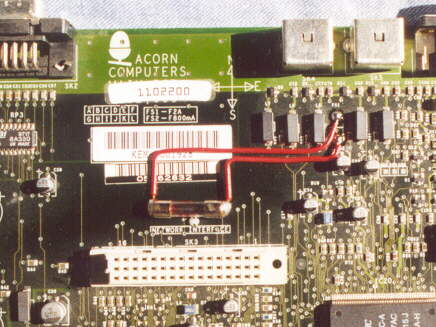
Next I soldered the leads to the original contact points on the mainboard.
The wire I used is single core, so It will retain its formed shape and not flap around touch
any other contacts, but a piece of insulating tape under it would be preferable.

Just a reference shot to show you the size of the fuse, its about 5mm long.
Pictured here next to a UK 20 pence piece.