
Ok, lets upgrade this A5000 to Econet. Acorn took the "modular" route with upgrades on its last models,
which makes the process alot easier. So all we need is a Econet module and 2 support pillars.
No ANFS Rom is required as all the relevant software is already on-board.
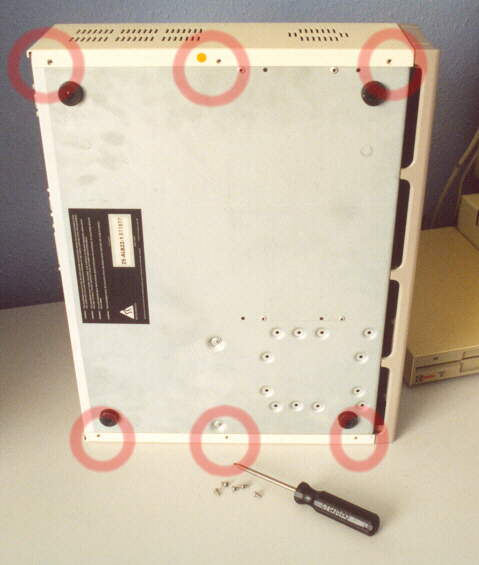
First flip the unit on its side and unscrew and remove the six screws highlighted.

Put the unit back down and the top cover can now be slid off to the rear.

As this A5000 is unexpanded access is unrivaled. If podules are present they will have to be removed first.
So, the image shows, "yellow" are the 2 support pillar holes, and "red" are the sockets for the module.

First push the 2 support pillars into the mainboard. The Front aligned left to right, and rear, back to front.
This just aids, avoiding components on the mainboard and the module.

Now take the module and align its pins with the holes in the 2 sockets, also the 2 support pillars should be
aligned with the 2 holes in the module. When satisfied push the module downwards until the pins are fully "home"
and the support pillars latch onto the module.

Re-fit the top cover with its 6 screws.
The blanking sticker can now be removed from the rear of the case exposing the Econet socket.
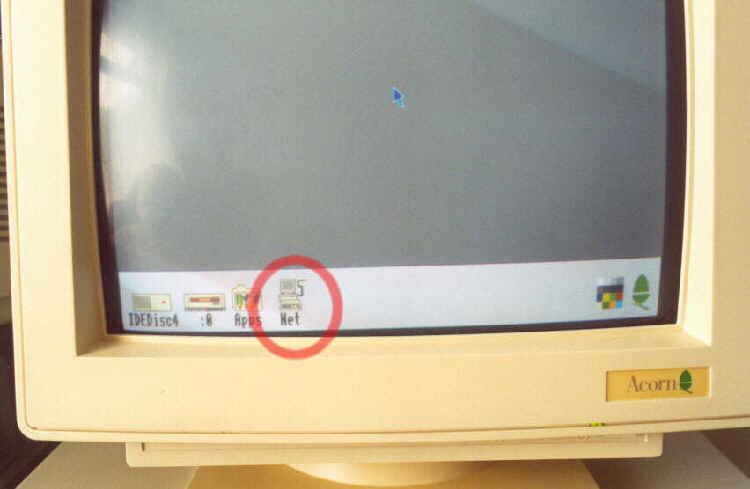
Power the machine up and if the upgrade went well, a Econet icon will be present on the taskbar.
You will probably also have noted a message at startup saying the station number was incorrect so the
machine has defaulted to station 1. I will address station setting on 32bit machines at a later date.
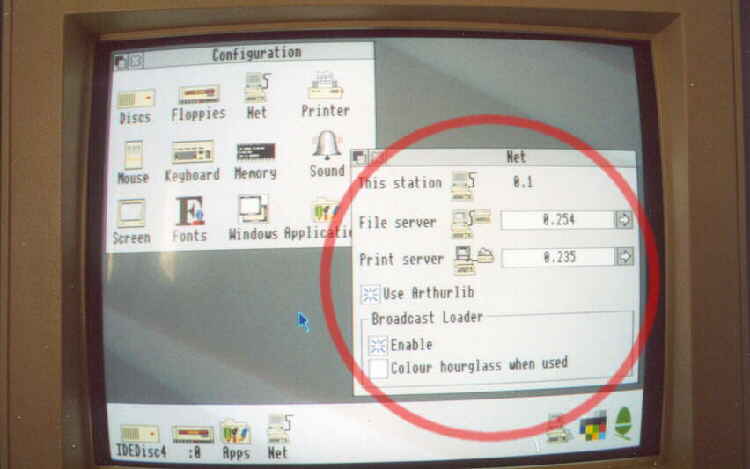
From the Network icon now available in !configure it is possible to view the Fileserver and Printserver numbers.
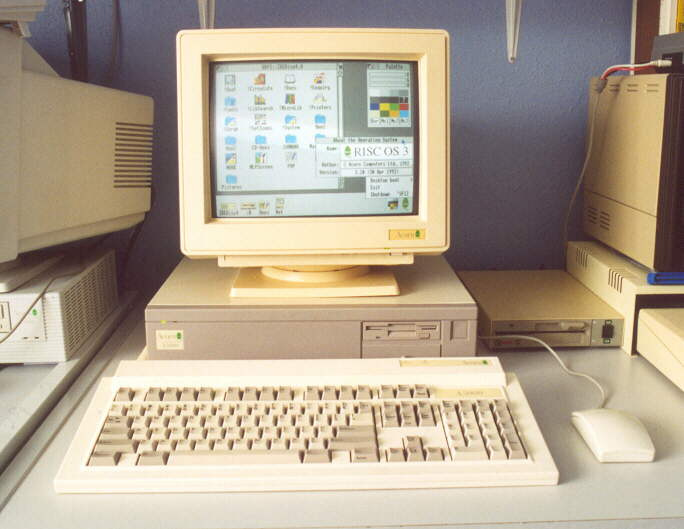
Just a reference shot really of my A5000 fully powered up.