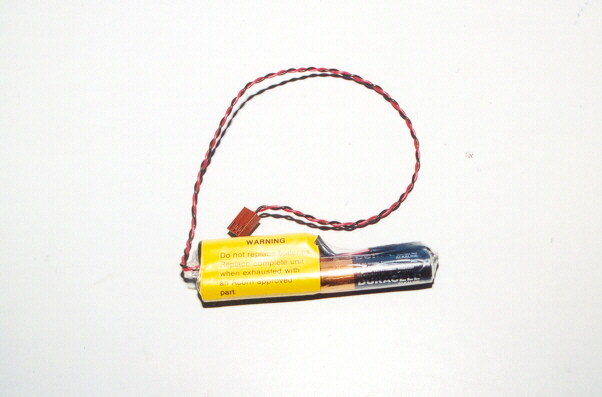
The standard Acorn CMOS Battery pack for the BBC Master 128 doesn't last forever,
and as its a sealed unit replacements are obsolete, so follow this for a cheap alternative.
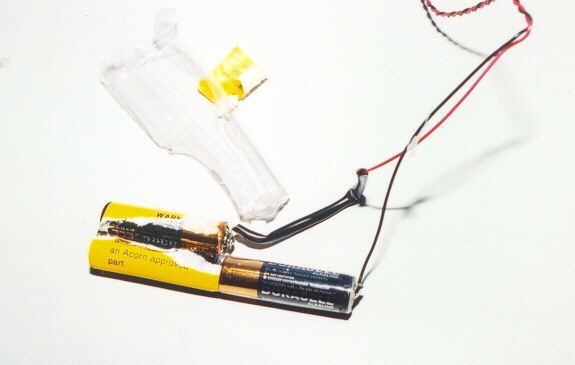
Using a craft knife cut the shrink-wrap being EXTREMLY! careful as corrosive elements may be present.
Next Unsolder the two leads from each end. Dispose of the batteries in the proper manner.
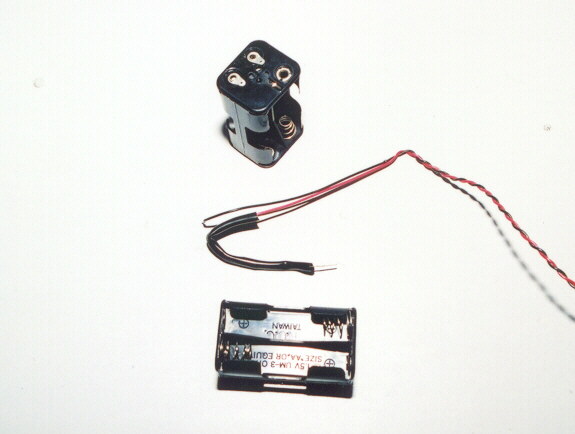
From a Model shop or similar purchase a 4 AA-cell battery pack Mine cost approx 60 Pence each.

On the solder-tag end of the pack, attatch the black wire as shown.
And the red (containing the Diode pack) as shown.
The wiring is stored in this bay while the other 3 are still in series.

Fold the wires neatly inside, and using black electrical tape seal off the bay containing the wiring.
This just makes the installation more presentable. Next install 3x 1.5v AA batteries.
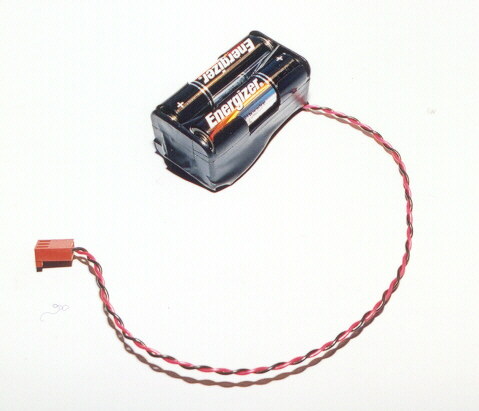
Another view of the Pack.
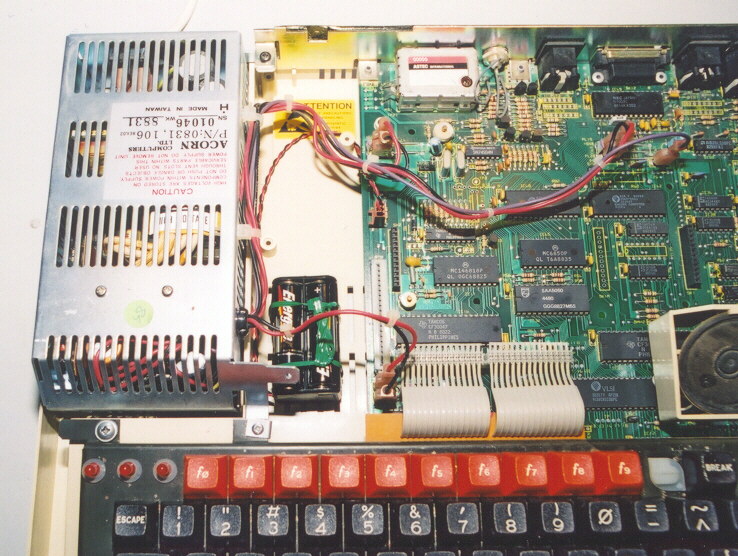
As I used "square" packs it will no longer fit to the left of the keyboard, so I fit to the
space between the PSU and Mainboard, secured to the case through the vents with wire.