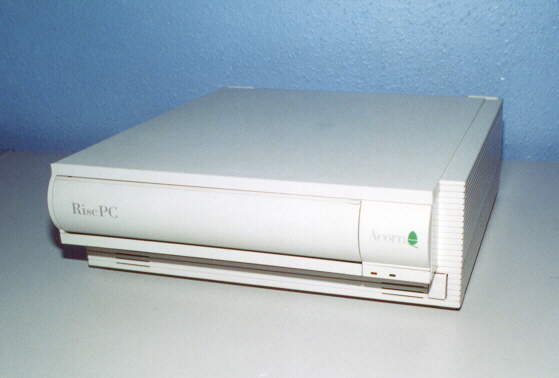
This is my Acorn RISC PC. It's a StrongArm 233 with 10Mb of RAM and 2Mb Video Ram
and an i-Cubed Network card. It is also in need of a good clean.

A view of the rear of the unit showing mainboard ports, power input/output and
blanking plates over the backplane. To remove the top cover, twist the two securing
latches through 90 degrees, then lift the top upwards from the rear.
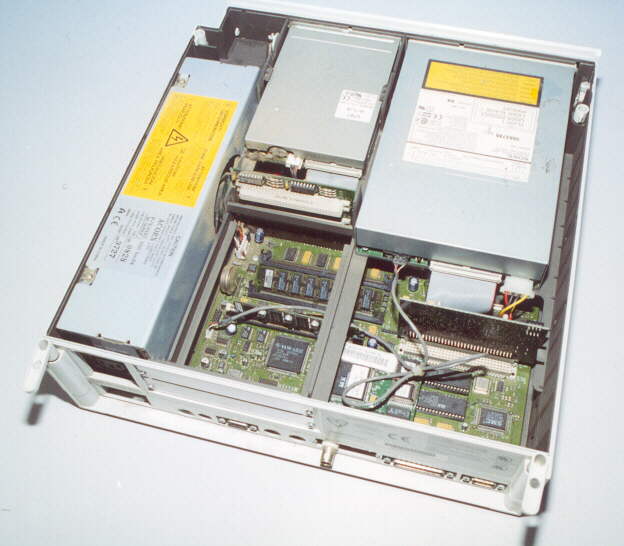
A view of the inside.
It doesnt look that dirty from this distance, but wait until we got to some closeups.
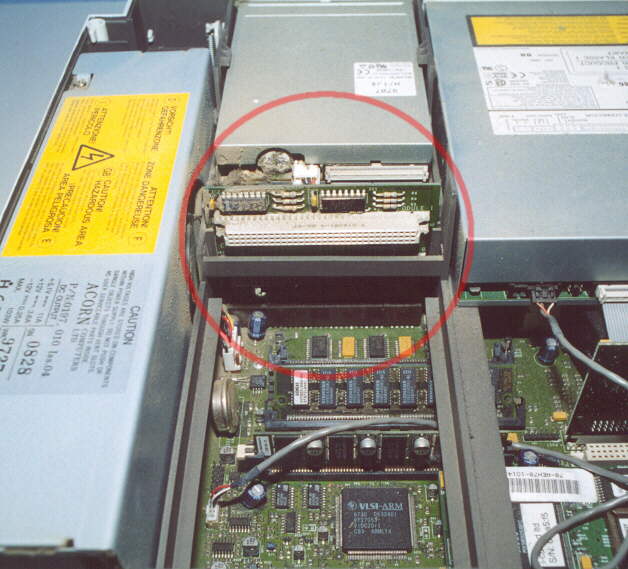
This is the 2-way Backplane riser board. Note all the dirt and dust thats been ejected
from the power supply clogging the board and the floppy drive behind it.
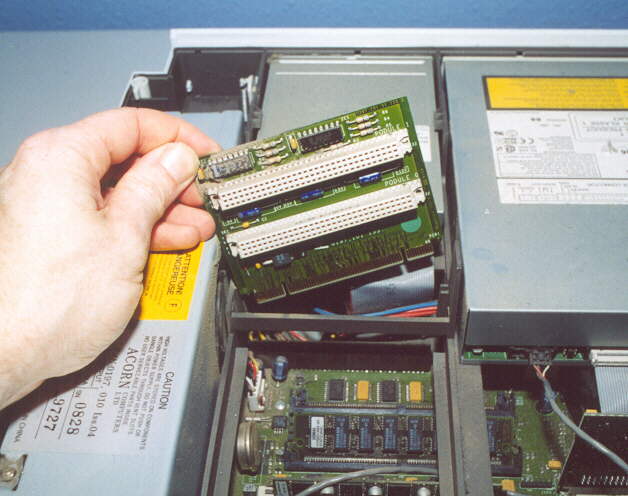
To remove the backplane, grip it at both sides and ease it upwards
with slight side to side movement to help free it.

The same goes for the processor card. Be very careful not to damage this or the socket.
Note which way round it was fitted and which socket.

Next remove the Data and Power cables to the Floppy Drive and CD-ROM Drive.
Dont forget the Audio cable on the CD-ROM (all highlighted in RED).
Next pull upwards to remove the rear locking pins (BLUE) and twist the
front locking pins through 90 degrees (BLUE) and pull them out.

The main "slice" of the machine can now be lifted clear of the base.

To seperate the Floppy and CD Drive from the main "slice",
remove the highlighted screws, and slide the drives out.
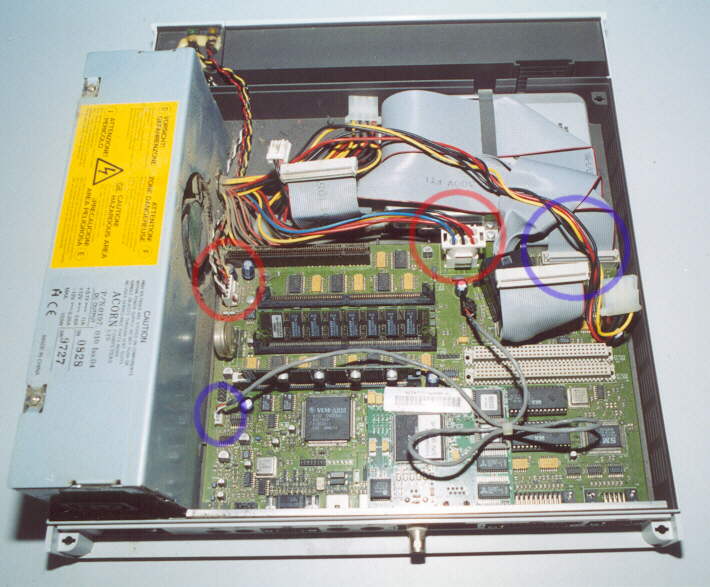
Next remove the main power plug to the mainboard and speaker/hard disc activity light wires (RED)
noting the way they came off. Then disconnect the Floppy and Hard Disc data cables from the mainboard