
The mainboard can now be eased forward, lift the rear of the board, then drag it upwards and to the rear to remove it.

What do we have here? Oh about 15-20 years of dust and grime.

First vacuum the dust out, then using a damp kitchen cloth wipe
the case clean. Use water only, no solvents. The results can be seen clearly.
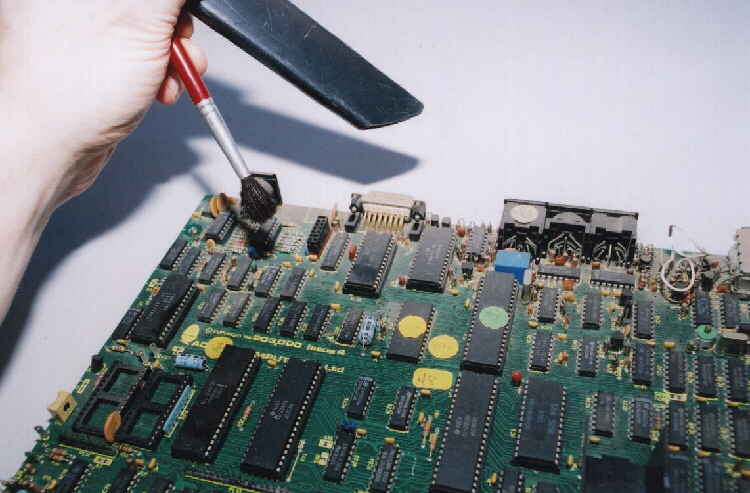
The mainboard can now be cleaned with the aid of a vacuum cleaner
hose and a paintbrush to loosen the dust. Be careful not to damage anything.

The mainboard fully cleaned. As with anything, time taken will
make it look factory fresh.
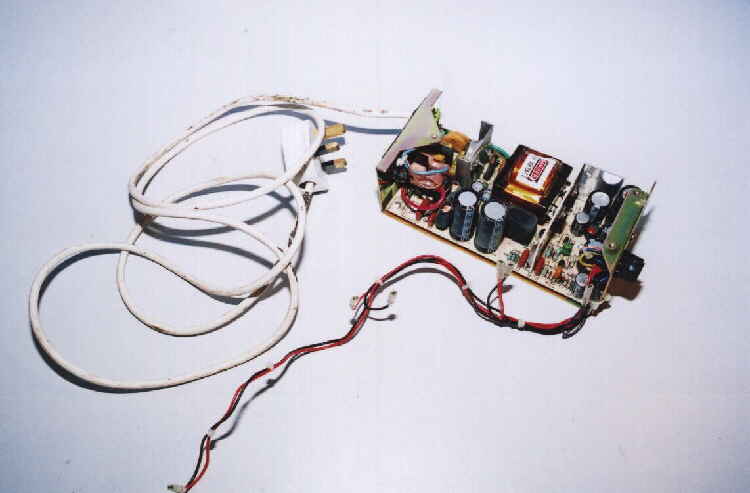
The power supply. Dust the components as for the mainboard. For
the grubby mains cord use damp cloth again and some vigorus wiping action.
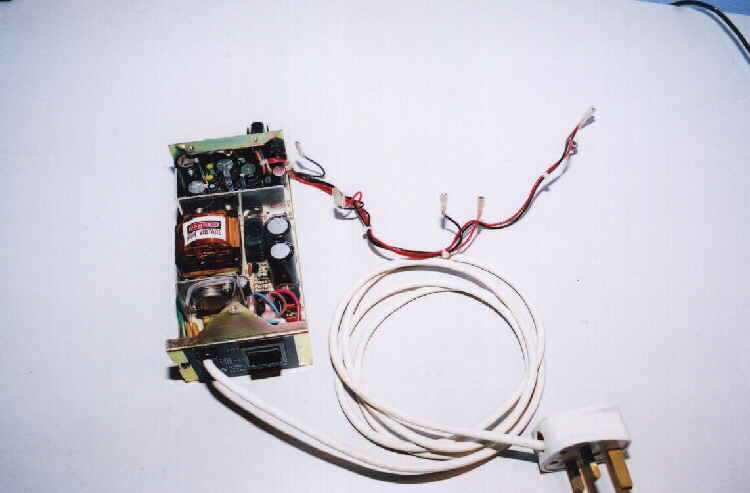
The Power Supply completed. Note how well that power cord has come
up. There's nothing worse than a filthy looking white cable.
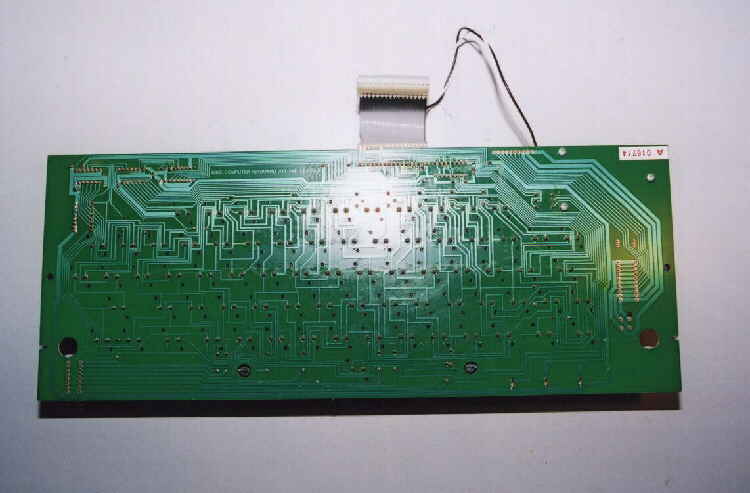
This is the underside of the keyboard PCB. Dust it and while your
there check the tracks over for any damage.

First job on the keyboard, a preliminary vacuum to get rid of the
loose dust and hair that always seems to be attracted to keys.

Remove all the keys by gripping firmly and pulling them upwards
away from the board. Note the order they come off!

All the keys removed, also the speaker grill removed(this varies
according to machine issue) note also 2 keyswitches to be repaired.